
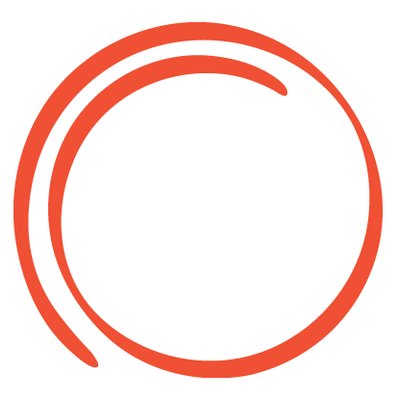
You may have noticed we changed some of the wording on the Purchase Page. The price is the same, only the wording has changed.
When we first launched TBC2 Coin, we set the prices at Round 1 $0.002 (2/10 of a cent) Round 2 $0.004 and so on and so forth.
After a couple of months, we decided to DISPLAY this differently by introducing a bonus on your purchases.
When we introduced the bonus, we stated that the price of TBC2 Coin in the ICO is $0.02 (2 cents) per coin and each round would be subject to a bonus, round 1 being 900% round 2 400%.
We noted on the purchase page, that the Effective Price (taking into account the bonus) would be Round 1: $0.002, Round 2: $0.004 (this was then the price displayed on the shopping page).
Unfortunately this caused some confusion, as some people thought the price of the coin had changed to $0.002 / $0.004 etc PLUS a 900% (R1) or 400% (R2) bonus on top. This was never the case and to end the confusion we have changed the wording to remove the “effective prices” part, simply stating that the price of TBC2 Coin in the ICO is $0.02 (2 cents) per coin and all orders will receive a bonus on top of their order.
We have now removed the “effective price” and simple state that the price of TBC2 Coin in the ICO is $0.02 (2 cents) per coin and each purchase will receive a bonus on top of their order, currently in Round 2 that is 400% bonus.
Example:
Before we changed the wording: PRICE (INCLUDING THE BONUS) made the effective price $0.004 for round 2
An order for $100.00 would receive 25,000 TBC2 Coins ($100 / $0.004 = 25,000)
After we changed the wording: Price without the bonus applied is actually $0.02 (2 cents) per coin
An order for $100.00 would receive 5000 TBc2 Coins (100 / 0.02 = 5000) PLUS the 400% bonus (20,000) for a total of 25,000 TBC2 Coins.
Additionally we are currently looking at options to automate the “amount” boxes, making it easier to see how many coins you would receive for a USD amount you want to spent.
i.e. the box would say “how much in USD do you want to spend” and you enter the USD amount. The “amount box” would then display you the total coins you would receive if you proceed with the purchase.

Subscribe To Our Newsletter
Subscribe to our email newsletter today to receive updates on the latest news, tutorials and special offers.

